All documents submitted for filing are subject to review by the relevant Registry. For New Case Requests, your submission won’t be given a Case Number until it has been assessed and approved by the relevant Registry.
Approved Filings
Once approved by the relevant Registry, the document will appear in the Court File as the most recently filed document.
Documents appear in date order, from oldest to newest.
For Commercial Court Judge-managed proceedings only, a Notification of Electronic Filing email will be sent to the Case Manager of all parties advising that a document has been added to the Court File.
You will then need to attend to service of the filed document in the usual way.
You can also download a copy of your filed document stamped with the Supreme Court seal, along with the Case Number and the date and time of filing, by clicking on the link in the acceptance email. Alternatively, the Case Manager can download the document from the case page in their My Cases list on RedCrest.
Rejected Filings
If the Registry Reviewer rejects your filing, the Filing Status will display in red as Rejected in your My Filings queue. The reason for rejection will be outlined in the email and can be viewed by clicking on the Filing in RedCrest.

To view and amend a Rejected Filing:
1. Open the record by clicking on the Filing. You can also click on the link contained in the rejection email.
2. Each section has a Reviewer Comments field which allows for specific instructions to the Filer. Certain fields flagged by the Reviewer may also be highlighted in yellow. Update the Filing as instructed by the Reviewer.
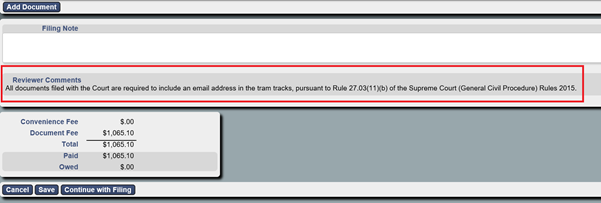
3. After making the required changes, click Continue with Filing.
4. Click Submit Filing.
Time-stamps on Rejected and Refiled Filings
If a Rejected and Refiled Filing has been refiled in accordance with the requisitions raised only and refiled within a reasonable period of time, the document will be time-stamped with the original date and time that the Rejected Filing was Submitted for filing.
If a Rejected and Refiled Filing has been refiled with substantive changes beyond those raised in the requisitions such that the filing would be irregular or an abuse of process and/or not refiled within a reasonable period of time, the document will be time-stamped with the date and time the substantively changed document was Refiled.
